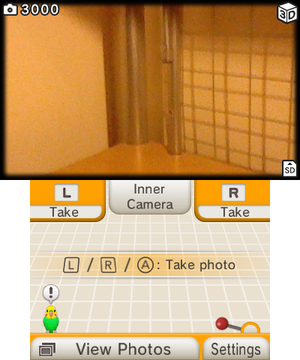Difference between revisions of "Nintendo 3DS Camera"
(Created page with "== Overview == thumb|right|Nintendo 3DS Camera Screenshot This application allows the user to record/play videos and take/view photos. ...") |
(Added the ffmpeg commandline for the 2d version in case it isn't obvious.) |
||
| Line 3: | Line 3: | ||
This application allows the user to record/play videos and take/view photos. | This application allows the user to record/play videos and take/view photos. | ||
| + | == How to convert 2D Video for 3DS == | ||
| + | single screen | ||
| + | <code> | ||
| + | ffmpeg -i video.ext -s 480x240 -aspect 2:1 -r 20 -vcodec mjpeg -qscale 1 -acodec adpcm_ima_wav -ac 1 /DCIM/xxxNINxx/HNI | ||
| + | _nnnn.avi -t 10 | ||
| + | </code> | ||
| + | double screen | ||
| − | + | <code> | |
| − | + | ffmpeg -i video.ext -s 960x240 -aspect 2:1 -r 20 -vcodec mjpeg -qscale 1 -acodec adpcm_ima_wav -ac 1 /DCIM/xxxNINxx/HNI | |
| − | + | _nnnn.avi -t 10 | |
| − | + | </code> | |
| − | |||
| − | |||
| − | |||
| − | |||
| − | |||
| − | |||
| − | |||
== How to convert 3D Video for 3DS == | == How to convert 3D Video for 3DS == | ||
Revision as of 18:40, 14 November 2014
Overview
This application allows the user to record/play videos and take/view photos.
How to convert 2D Video for 3DS
single screen
ffmpeg -i video.ext -s 480x240 -aspect 2:1 -r 20 -vcodec mjpeg -qscale 1 -acodec adpcm_ima_wav -ac 1 /DCIM/xxxNINxx/HNI
_nnnn.avi -t 10
double screen
ffmpeg -i video.ext -s 960x240 -aspect 2:1 -r 20 -vcodec mjpeg -qscale 1 -acodec adpcm_ima_wav -ac 1 /DCIM/xxxNINxx/HNI
_nnnn.avi -t 10
How to convert 3D Video for 3DS
ffmpeg -y -i "video.mp4" -s 960x240 -aspect 2:1 -r 20 -vcodec mjpeg -qscale 1 -vf crop=480:240:0:0 -acodec libmp3lame -ar 41000 -ab 96k -ac 2 "left.avi"
ffmpeg -y -i "video.mp4" -s 960x240 -aspect 2:1 -r 20 -vcodec mjpeg -qscale 1 -vf crop=480:240:480:0 -an "right.avi"
ffmpeg -y -i "left.avi" -i "right.avi" -vcodec copy -acodec adpcm_ima_wav -ac 2 -vcodec copy -map 0:0 -map 0:1 -map 1:0 "VID_0001.AVI"
First two lines generate left and right files video, the last line generate the 3D video for the 3DS
Put the file in DCIM\xxxNINxx