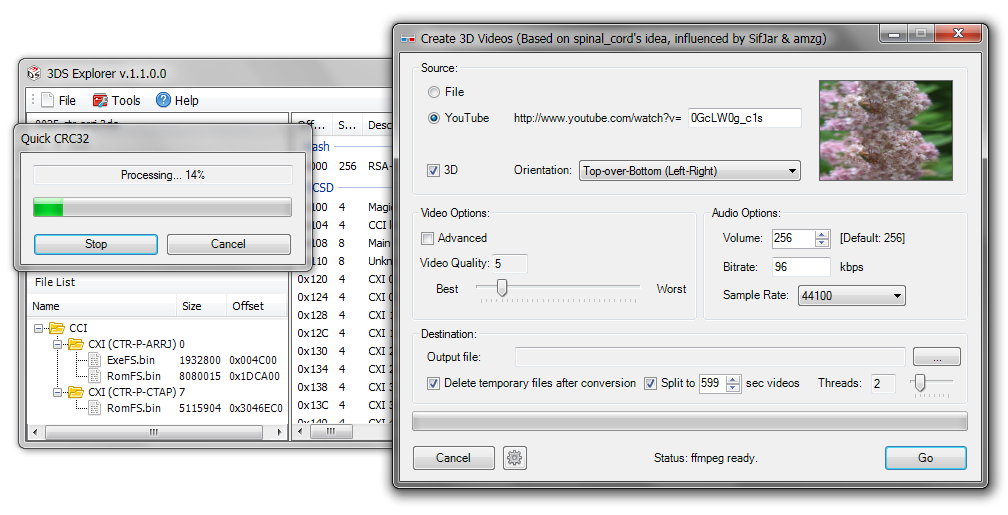Difference between revisions of "3DSExplorer"
Jump to navigation
Jump to search
Shaunathan (talk | contribs) m (→Change log) |
(v0.55) |
||
| Line 4: | Line 4: | ||
| type = system tool | | type = system tool | ||
| author = [[User:Elisherer|elisherer]] | | author = [[User:Elisherer|elisherer]] | ||
| − | | download = http://3dsexplorer.googlecode.com/files/3DSExplorer-v0. | + | | download = http://3dsexplorer.googlecode.com/files/3DSExplorer-v0.55.rar |
| source = http://code.google.com/p/3dsexplorer/ | | source = http://code.google.com/p/3dsexplorer/ | ||
| − | | version = 0. | + | | version = 0.55 |
}} | }} | ||
| Line 21: | Line 21: | ||
== Change log == | == Change log == | ||
| + | v0.55 | ||
| + | * Works with most save files. | ||
| + | * More of the save structure understood | ||
| + | * Saving of files from the sav image fixed. | ||
| + | v0.53 | ||
| + | * Fix for the tmd (now has certificates) | ||
| + | * TMD: Still not supporting SHA1 type | ||
v0.52 | v0.52 | ||
* TMD now works | * TMD now works | ||
Revision as of 16:36, 28 September 2011
| 3DSExplorer | |
| General | |
|---|---|
| Author(s) | elisherer |
| Type | System tool |
| Version | 0.55 |
| Links | |
| Download | |
| Source | |
3DSExplorer can open 3DS files and view the information as described 3DBrew.
Usage
Open 3ds (CCI) files
SaveFlash (bin) files (decrypted or encrypted)
Title meta data files (tmd).
Change log
v0.55
- Works with most save files.
- More of the save structure understood
- Saving of files from the sav image fixed.
v0.53
- Fix for the tmd (now has certificates)
- TMD: Still not supporting SHA1 type
v0.52
- TMD now works
- Save opening was improved
- No question rather it's encrypted or not (autodetect)
v0.51
- fix for save files from save image
- feature: save image file from sav binary
v0.5
- new GUI now has file box
- fix for a few save files
- now can save files from save and 3ds (from 3ds still encrypted) by double clicking a file.
- when opening a crypted save you can save the key to a file
- now on google code using SVN (moved from github)
v0.3
- changed the name of the application
- initial work on opening save binary files
- already opens save binary files, decrypts them and shows some info
- I'll be happy to get some help from you guys on this...
v0.1
- opens 3DS files and creates a treeview with the information
- can't decrypt the ExeFS (as no key yet to be found)